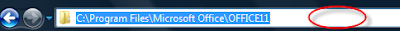
- To quickly create a shortcut to the location you are viewing, right click anywhere to the right of the path in the Address Bar and select Copy Address. This will put the text of the path in the clipboard allowing you to switch to your Desktop (for example) and right click and Paste Shortcut. Since the path is stored in the clipboard, it can also be pasted in a document, email, and so on…

- If you are in a deeply nested folder where the Address Bar does not have room to show the entire path, click on the double arrows to the left of the first item (in Address Bar). Clicking this will show the parent folders that don't fit on the Address Bar.

- Another feature found, to the right of the Back and Forward buttons (just before the Address Bar) is the Recent Items drop down button. Items displayed in this list are recently visited locations that you can select and jump to the location with needing to navigate using Explorer.

- Clicking anywhere on the Address bar and typing a URL such as http://www.gizmos4fun.blogspot.com will launch your web browser and open the site you typed.
Details Pane
- To enable, select Organize (on Command Bar) / Layout / Details Pane. When a document , spreadsheet, etc.. is highlighted, certain Category properties in the bottom details pane can be modified to add tags, subject, titles, etc.. by mousing over the field (which displays the box) next to the Category. When finished, click the Save bttom to the right of the Details pane.
Wait for the PART II of this post..
SOURCE:watchingthenet



No comments:
Post a Comment