1. Type “Regedit”
2. Goto HKEY_CURRENT_USER >> Software >> Microsoft >> Windows >> CurrentVersion.
3. Click on Internet Settings so you can view its contents.
4.Check Regedit’s right-hand column for the following two lines (values): “MaxConnectionsPerServer” and “MaxConnectionsPer1_0Server”
If these values are present. If not present follow the instructions in bracket.
{{If These values r not present right click on the white region of Regedit’s right-hand column, click “New”, and then click “DWORD Value”.
Enter MaxConnectionsPerServer for the name of the new “DWORD Value” and press Enter. The new value should now appear in Regedit’s right-hand column.
Right-click the new value and click “Modify”.}}
right-click on the first value (MaxConnectionsPerServer),
5. select “Modify” from the drop-down menu, click “Decimal”, and set the Value data field to 6.
6. Close all running I.E. windows and Voila!! test to see your increased speed.
Monday, December 31, 2007
Thursday, December 20, 2007
FireFox 3 Beta 2!
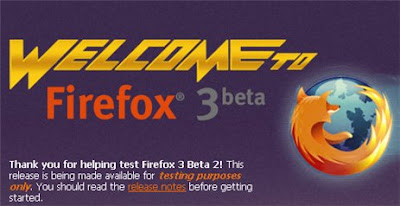
Mozilla released beta 2 for download by willing testers and impatient 'fox users. The second beta plugs memory leaks (yippee!) and adds features like a new URL auto-complete display, smart bookmarks folders, and revamped download manager. Get more details about beta 2 goodness after the jump.
Notable beta 2 improvements from the release notes include:
Location bar & auto-complete: type in all or part of the title, tag or address of a page to see a list of matches from your history and bookmarks; a new display makes it easier to scan through the matching results and find that page you're looking for.
Smart Bookmarks Folder: quickly access your recently bookmarked and tagged pages, as well as your more frequently visited pages with the new smart bookmarks folder on your bookmark toolbar.
New Download Manager: the revised download manager makes it much easier to locate downloaded files, and displays where a file came from.
Memory usage: Over 300 individual memory leaks have been plugged, and a new XPCOM cycle collector completely eliminates many more. Developers are continuing to work on optimizing memory use (by releasing cached objects more quickly) and reducing fragmentation. Beta 2 includes over 30 more memory leak fixes, and 11 improvements to our memory footprint.
Of course, this is a beta so you don't want to move over to it full-time—unless you're cool with some instability and incompatible extensions while the kinks get ironed out. The Firefox 3 Beta 2 is a free download for all platforms.
[Mozilla Developer News via Download Squad ]
Labels:
Browser Tricks,
Cool Software
Thursday, December 13, 2007
Automate Power Windows Shutdown
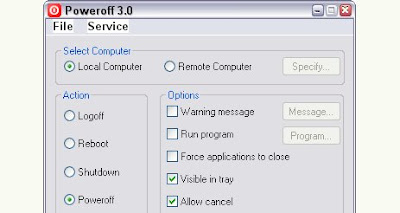
Automate Shutdown
Smartly schedule system shutdowns with Poweroff, a small free Windows utility. Similar to previously mentioned WinOFF, (but with a few different features), you can set your computer to shut down after a process ends or at a specific time. Additionally, you can shut down or wake on LAN a remote computer with Poweroff, great if you want to get to the home computer while you're away for the holidays but don't want it killing your electric bill the whole time. Poweroff is a free download for Windows XP.
Tuesday, December 11, 2007
Make simple Audio Edits with Wavosaur
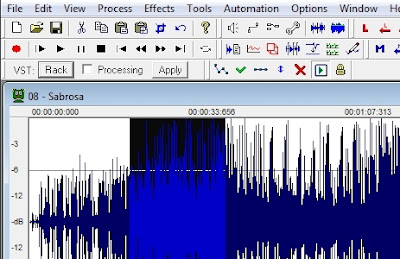
Make simple Audio Edits:
It's no secret we're a fan of the free, open source, cross-platform audio editor Audacity for most editing needs, but anyone looking for a lighter-weight, portable editor might do well by free application Wavosaur application. Running from one file that's less than 1MB, Wavosaur can perform most basic cuts, effects, and encoding tasks, as well as handle MP3s without requiring a plugin. If you can't fit Audacity and the rest of the Portable Apps Suite onto your thumb drive, Wavosaur could make for a worthwhile tool. Wavosaur is a free download, works on Windows systems only.
Wavosaur [via Download Squad]
Friday, December 7, 2007
Yahoo Messenger for Vista..
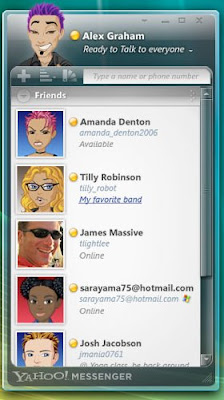 Yahoo Vista Messenger sounds interesting isn't it?
Yahoo Vista Messenger sounds interesting isn't it?
Now thats called a perfect combination.. Recently Yahoo has launched its Flag ship messenger, specially designed for Vista.
As the image shows it looks awesome... So why wait Visat users get your copy now..
Source Download
Hands-on Review: Verizon's LG Voyager
THE iPhone Killer??
 But the Voyager has a secret weapon: It flips open, clamshell style, to reveal a spacious (and excellent) QWERTY keyboard and a landscape display, also 2.8 inches diagonally. The interior keyboard isn't touch-sensitive, but it would be difficult to use it with a fingertip anyway, as it's set back and at an angle, not unlike the AT&T Tilt. You can do anything you want on either screen (a fingertip keypad pops up on the exterior display when you need it), and you can swap between them on the fly
But the Voyager has a secret weapon: It flips open, clamshell style, to reveal a spacious (and excellent) QWERTY keyboard and a landscape display, also 2.8 inches diagonally. The interior keyboard isn't touch-sensitive, but it would be difficult to use it with a fingertip anyway, as it's set back and at an angle, not unlike the AT&T Tilt. You can do anything you want on either screen (a fingertip keypad pops up on the exterior display when you need it), and you can swap between them on the fly
There's a 2-megapixel webcam and email, of course, but there's also integrated GPS (subscription fees are extra), complete with voice-assisted instructions. Plus, you get all of Verizon's usual VCast music and TV features. Video quality is impressive... and don't miss the cute, retractable antenna! A microSD card slot lets you add as many tunes as you want. iPhone can't touch Voyager on these features.
For a 3G phone, battery life isn't bad: 4 hours, 40 minutes of talk time in my tests. And call quality is outstanding, as good as any cell phone I've tested.
What's missing? The Voyager lacks the absolute stunning looks of the iPhone, but it's still handsome. Imagine LG's prior clamshell phones like the enV but on a diet. There's oddly no Wi-Fi on the Voyager, either, though the faster cell network at least makes up for some of that.
All this will set you back $300, or $100 less than the iPhone, with the same two-year contract (though you can add data or not, your choice). Whether it's all worth it is up to you, but I'll say that if I was shopping for a new Verizon handset today, this is definitely the one I'd snag. No question.

it's not targeted squarely at the iPhone, I don't know what is. At first glance, the two handsets look a lot alike. You'll find a big (2.8 inches diagonally), touch-sensitive LCD front and center, complete with a "touch here" unlocking mechanism, not unlike the iPhone. A single hardware button is used, again, as a "home" function, though you'll find send and end buttons on the Voyager as well. All the rest of the phone functions are accessed via the touchscreen.
 But the Voyager has a secret weapon: It flips open, clamshell style, to reveal a spacious (and excellent) QWERTY keyboard and a landscape display, also 2.8 inches diagonally. The interior keyboard isn't touch-sensitive, but it would be difficult to use it with a fingertip anyway, as it's set back and at an angle, not unlike the AT&T Tilt. You can do anything you want on either screen (a fingertip keypad pops up on the exterior display when you need it), and you can swap between them on the fly
But the Voyager has a secret weapon: It flips open, clamshell style, to reveal a spacious (and excellent) QWERTY keyboard and a landscape display, also 2.8 inches diagonally. The interior keyboard isn't touch-sensitive, but it would be difficult to use it with a fingertip anyway, as it's set back and at an angle, not unlike the AT&T Tilt. You can do anything you want on either screen (a fingertip keypad pops up on the exterior display when you need it), and you can swap between them on the fly.
What can you do with the Voyager? What can't you do? It's got a fairly good web browser that's plenty fast; unlike the iPhone, the Voyager has a 3G radio inside, so it's as zippy as it gets on a cell phone. No, you don't always get picture-perfect pages like you do with the iPhone, but the rendering is way better, at least, than Mobile IE. There's room for improvement: Scrolling around a busy screen really bogs down the handset, for example.
What can you do with the Voyager? What can't you do? It's got a fairly good web browser that's plenty fast; unlike the iPhone, the Voyager has a 3G radio inside, so it's as zippy as it gets on a cell phone. No, you don't always get picture-perfect pages like you do with the iPhone, but the rendering is way better, at least, than Mobile IE. There's room for improvement: Scrolling around a busy screen really bogs down the handset, for example.
There's a 2-megapixel webcam and email, of course, but there's also integrated GPS (subscription fees are extra), complete with voice-assisted instructions. Plus, you get all of Verizon's usual VCast music and TV features. Video quality is impressive... and don't miss the cute, retractable antenna! A microSD card slot lets you add as many tunes as you want. iPhone can't touch Voyager on these features.
For a 3G phone, battery life isn't bad: 4 hours, 40 minutes of talk time in my tests. And call quality is outstanding, as good as any cell phone I've tested.
What's missing? The Voyager lacks the absolute stunning looks of the iPhone, but it's still handsome. Imagine LG's prior clamshell phones like the enV but on a diet. There's oddly no Wi-Fi on the Voyager, either, though the faster cell network at least makes up for some of that.
All this will set you back $300, or $100 less than the iPhone, with the same two-year contract (though you can add data or not, your choice). Whether it's all worth it is up to you, but I'll say that if I was shopping for a new Verizon handset today, this is definitely the one I'd snag. No question.
Thursday, December 6, 2007
Top 10 Firefox Add-ons

Firefox has been getting a lot of press in the recent years, and for good reasons. The best features of firefox is that it allows its users to increase its functionality with add-ons, like accessing your email faster or auto-filling forms.
Here are G4F’s top 10 Firefox Add-ons:
1. All-in-One Sidebar
Allow’s you to have a sidebar which can open multiple panels. Rather than independently opening your panels like bookmarks, history, and downloads, have them all conveniently stored on your sidebar.
Allow’s you to have a sidebar which can open multiple panels. Rather than independently opening your panels like bookmarks, history, and downloads, have them all conveniently stored on your sidebar.
2. Answers
Don’t know what a word means while browsing a website? Want to know more information about a certain topic? The Answers Add-on allows you to alt-click on the word and instantly, you can read more information about that word/topic from answers.com. Very useful, and saves you from opening a new tab and typing the word.
3. Autofill Forms
It gets annoying to having to keep typing the same old information in any sites - name, address, email, zip… Use this Add-on to let firefox automatically input this in for you.
4.Download Statusbar
Don’t like the clutter that the download sidebar brings? Get this Add-on. It conveniently shows any files being dowloaded in firefox above the statusbar.
5. Distrust
Hide any trace of browsing when distrust is enabled. Do you go on a secret website that no one should know about? Enable distrust while you surf it, and it will erase any trace of the website.
6.Greasemonkey
By far, one of the most useful add-ons, if you know how to use it. You can get an infinite amount of greasemonkey scripts which allow you to customize any webpage. Go on user Userscripts.org to search for scripts for your favorite website.
7. IE Tab
Some websites still don’t fully support Firefox. This add-on makes surfing those sites more conveniently by running them in Internet Explorer mode inside Firefox. You never need to run IE again.
8. Scrapbook
Take notes or save tidbits from web pages easily. Highlight a section from a web site, and capture it with scrapbook. It will even save the web page automatically.
Note: You can even add this to the All-in-one sidebar for easy access.
9. Tiny Menu
Replaces the menu bar (file, edit..) with, well… a tiny menu called “Menu”. When clicked, it shows the full menu bar. This declutters the top of your Firefox toolbar so you can add more tools to it.
10.Smart Bookmarks Bar
The perfect addition to tiny menu. This allows you to have bookmarks on the top toolbar. Most importantly, you can set this to only show the web sites icon, without displaying its full name. This gives you room for many bookmarks, and even folders.
Monday, December 3, 2007
Need For Speed: ProStreet
If you’ve been in the gaming circuit long enough, chances are there’s at least one iteration of the Need for Speed franchise that hit the sweet spot for you. For me it was NFS 2 and Most Wanted that worked the magic. I loved the fact that they were built on simple but fundamentally strong mechanics – for instance, NFS 2 had its scenic street racing and strong racing dynamics (at least for its time) while Most Wanted used the Black list and those awesome cop chases as a pivot.

The way I see it, the game’s designers took a simple and superficial concept – car damage – and based all the important elements of the game around it. Since they decided that a car’s damage would affect its performance, they couldn’t possibly accommodate such a device in the semi-arcade racer realm the series resides in, right? So they went ahead and pushed the realism level up a few notches, throwing the game midway between a simulation and an arcade racer. This in turns bought about many changes in the franchise – some of which are good, and the rest crap.
The bad news for me is that they took out all those elements from the equation this time; all that’s left in Need for Speed: ProStreet is a somewhat sturdy, but bland racing experience.


The change I hate the most is with the way the cars control. I don’t remember any of the NFS games requiring me to brake this much! The cars feel extremely sluggish where speed and handling are concerned. I’m sure the cars featured in the game aren’t this bad in real life; it almost feels like the cars are possessed by something that tries really hard to go against your will as your turn. It seems as if they’ve tried to make the game somewhat like Forza Motorsport 2, but not quite achieved that – and in the bargain they’ve killed everything in the series that made me tick.
Subscribe to:
Posts (Atom)


