
First, make sure you are getting the most out of your current Wi-Fi router: Mount it in a central location in your house, preferably high on a wall; make sure that other 2.4-GHz devices such as cordless phones, baby monitors, wireless audio speakers, Bluetooth gadgets, and microwave ovens are not causing interference; and separate your router from your neighbors' router on the Wi-Fi spectrum. If they are using channel 1, for example, try channel 12 to minimize the chance of cross-channel interference.
If you still get a poor signal, consider upgrading to a router that incorporates MIMO (multiple-input, multiple-output) or draft-n technology. (See our latest review of these devices, "Wireless Routers: The Truth About Superfast Draft-N"). These routers not only provide far greater range than standard 802.11b/g routers, but they also boost speed by as much as ten times.
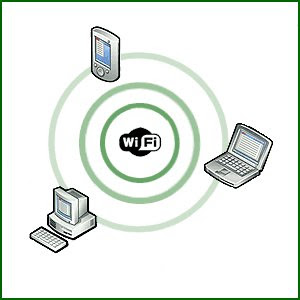
Finally, if you have particular Wi-Fi trouble spots in your house, such as odd corners, a basement, or an attic, power-line networking can be a great way to serve those areas. With power-line devices, you simply plug one adapter into a wall outlet and run an ethernet cord to your router; then you plug another adapter into an outlet near the device you want to connect to the network and run an ethernet cord to that device. You'll need reasonably clean power--free from excessive interference from other electrical devices--but the newest technologies, such as HomePlug AV and HD-PLC, work very well.
For More Keep Visiting This Blog.
Source Yahoo News



No comments:
Post a Comment