Monday, December 31, 2007
Speed Up Your Internet Explorer...
2. Goto HKEY_CURRENT_USER >> Software >> Microsoft >> Windows >> CurrentVersion.
3. Click on Internet Settings so you can view its contents.
4.Check Regedit’s right-hand column for the following two lines (values): “MaxConnectionsPerServer” and “MaxConnectionsPer1_0Server”
If these values are present. If not present follow the instructions in bracket.
{{If These values r not present right click on the white region of Regedit’s right-hand column, click “New”, and then click “DWORD Value”.
Enter MaxConnectionsPerServer for the name of the new “DWORD Value” and press Enter. The new value should now appear in Regedit’s right-hand column.
Right-click the new value and click “Modify”.}}
right-click on the first value (MaxConnectionsPerServer),
5. select “Modify” from the drop-down menu, click “Decimal”, and set the Value data field to 6.
6. Close all running I.E. windows and Voila!! test to see your increased speed.
Thursday, December 20, 2007
FireFox 3 Beta 2!
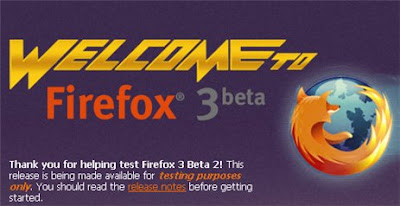
Smart Bookmarks Folder: quickly access your recently bookmarked and tagged pages, as well as your more frequently visited pages with the new smart bookmarks folder on your bookmark toolbar.
New Download Manager: the revised download manager makes it much easier to locate downloaded files, and displays where a file came from.
Memory usage: Over 300 individual memory leaks have been plugged, and a new XPCOM cycle collector completely eliminates many more. Developers are continuing to work on optimizing memory use (by releasing cached objects more quickly) and reducing fragmentation. Beta 2 includes over 30 more memory leak fixes, and 11 improvements to our memory footprint.
Thursday, December 13, 2007
Automate Power Windows Shutdown
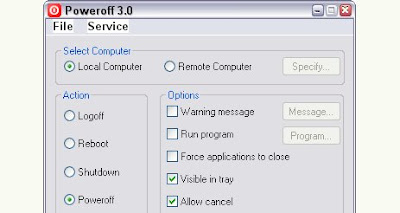
Automate Shutdown
Tuesday, December 11, 2007
Make simple Audio Edits with Wavosaur
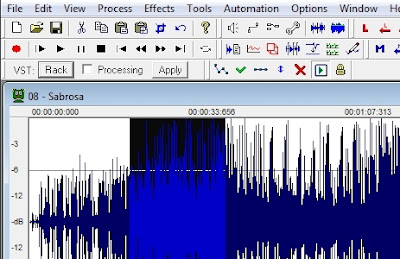
It's no secret we're a fan of the free, open source, cross-platform audio editor Audacity for most editing needs, but anyone looking for a lighter-weight, portable editor might do well by free application Wavosaur application. Running from one file that's less than 1MB, Wavosaur can perform most basic cuts, effects, and encoding tasks, as well as handle MP3s without requiring a plugin. If you can't fit Audacity and the rest of the Portable Apps Suite onto your thumb drive, Wavosaur could make for a worthwhile tool. Wavosaur is a free download, works on Windows systems only.
Wavosaur [via Download Squad]
Friday, December 7, 2007
Yahoo Messenger for Vista..
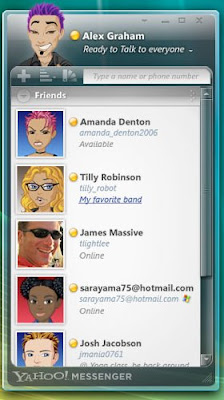 Yahoo Vista Messenger sounds interesting isn't it?
Yahoo Vista Messenger sounds interesting isn't it?
Now thats called a perfect combination.. Recently Yahoo has launched its Flag ship messenger, specially designed for Vista.
As the image shows it looks awesome... So why wait Visat users get your copy now..
Source Download
Hands-on Review: Verizon's LG Voyager

 But the Voyager has a secret weapon: It flips open, clamshell style, to reveal a spacious (and excellent) QWERTY keyboard and a landscape display, also 2.8 inches diagonally. The interior keyboard isn't touch-sensitive, but it would be difficult to use it with a fingertip anyway, as it's set back and at an angle, not unlike the AT&T Tilt. You can do anything you want on either screen (a fingertip keypad pops up on the exterior display when you need it), and you can swap between them on the fly
But the Voyager has a secret weapon: It flips open, clamshell style, to reveal a spacious (and excellent) QWERTY keyboard and a landscape display, also 2.8 inches diagonally. The interior keyboard isn't touch-sensitive, but it would be difficult to use it with a fingertip anyway, as it's set back and at an angle, not unlike the AT&T Tilt. You can do anything you want on either screen (a fingertip keypad pops up on the exterior display when you need it), and you can swap between them on the flyWhat can you do with the Voyager? What can't you do? It's got a fairly good web browser that's plenty fast; unlike the iPhone, the Voyager has a 3G radio inside, so it's as zippy as it gets on a cell phone. No, you don't always get picture-perfect pages like you do with the iPhone, but the rendering is way better, at least, than Mobile IE. There's room for improvement: Scrolling around a busy screen really bogs down the handset, for example.
There's a 2-megapixel webcam and email, of course, but there's also integrated GPS (subscription fees are extra), complete with voice-assisted instructions. Plus, you get all of Verizon's usual VCast music and TV features. Video quality is impressive... and don't miss the cute, retractable antenna! A microSD card slot lets you add as many tunes as you want. iPhone can't touch Voyager on these features.
For a 3G phone, battery life isn't bad: 4 hours, 40 minutes of talk time in my tests. And call quality is outstanding, as good as any cell phone I've tested.
What's missing? The Voyager lacks the absolute stunning looks of the iPhone, but it's still handsome. Imagine LG's prior clamshell phones like the enV but on a diet. There's oddly no Wi-Fi on the Voyager, either, though the faster cell network at least makes up for some of that.
All this will set you back $300, or $100 less than the iPhone, with the same two-year contract (though you can add data or not, your choice). Whether it's all worth it is up to you, but I'll say that if I was shopping for a new Verizon handset today, this is definitely the one I'd snag. No question.
Thursday, December 6, 2007
Top 10 Firefox Add-ons

Here are G4F’s top 10 Firefox Add-ons:
Allow’s you to have a sidebar which can open multiple panels. Rather than independently opening your panels like bookmarks, history, and downloads, have them all conveniently stored on your sidebar.
2. Answers
Don’t know what a word means while browsing a website? Want to know more information about a certain topic? The Answers Add-on allows you to alt-click on the word and instantly, you can read more information about that word/topic from answers.com. Very useful, and saves you from opening a new tab and typing the word.
3. Autofill Forms
It gets annoying to having to keep typing the same old information in any sites - name, address, email, zip… Use this Add-on to let firefox automatically input this in for you.
4.Download Statusbar
Don’t like the clutter that the download sidebar brings? Get this Add-on. It conveniently shows any files being dowloaded in firefox above the statusbar.
5. Distrust
Hide any trace of browsing when distrust is enabled. Do you go on a secret website that no one should know about? Enable distrust while you surf it, and it will erase any trace of the website.
6.Greasemonkey
By far, one of the most useful add-ons, if you know how to use it. You can get an infinite amount of greasemonkey scripts which allow you to customize any webpage. Go on user Userscripts.org to search for scripts for your favorite website.
7. IE Tab
Some websites still don’t fully support Firefox. This add-on makes surfing those sites more conveniently by running them in Internet Explorer mode inside Firefox. You never need to run IE again.
8. Scrapbook
Take notes or save tidbits from web pages easily. Highlight a section from a web site, and capture it with scrapbook. It will even save the web page automatically.
Note: You can even add this to the All-in-one sidebar for easy access.
9. Tiny Menu
Replaces the menu bar (file, edit..) with, well… a tiny menu called “Menu”. When clicked, it shows the full menu bar. This declutters the top of your Firefox toolbar so you can add more tools to it.
10.Smart Bookmarks Bar
The perfect addition to tiny menu. This allows you to have bookmarks on the top toolbar. Most importantly, you can set this to only show the web sites icon, without displaying its full name. This gives you room for many bookmarks, and even folders.
Monday, December 3, 2007
Need For Speed: ProStreet



The change I hate the most is with the way the cars control. I don’t remember any of the NFS games requiring me to brake this much! The cars feel extremely sluggish where speed and handling are concerned. I’m sure the cars featured in the game aren’t this bad in real life; it almost feels like the cars are possessed by something that tries really hard to go against your will as your turn. It seems as if they’ve tried to make the game somewhat like Forza Motorsport 2, but not quite achieved that – and in the bargain they’ve killed everything in the series that made me tick.
Thursday, November 29, 2007
FIREFOX 3.0 Review

Then my love affair with Firefox started to end. Firefox 1.5 (and the earlier versions, I started at 0.7) never skipped a beat, and unlike IE it had tabs, which were a god send to me as it was to many others. Mozilla launched Firefox 2.0, and suddenly my internet experience started to sour. I’m a heavy tab user, so it’s not unusual for me to have 15, 20 and even more tabs open, it’s how I read my feeds in the morning, opening up the stories that interest me for later reading. Firefox had what has been called by others “memory leaks,” which in laymen’s terms meant that it tripped out your memory on a PC, froze up and crashed…and far too regularly.
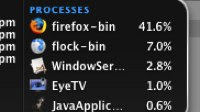
I was hoping that Firefox 3.0 might finally fix the blight that was Firefox 2. Firefox 3 Beta 1 has been released for testing (download here) so I fired up Firefox 3 and Flock with the exact same tabs opened, hoping that perhaps Mozilla had finally heard the protests of its loyal user base. The stats (image right) say it all.
It didn’t crash in my testing, but having said that the test was fairly short. Firefox was never a browser to crash immediately, usually teasing the user with functionality for some time before deciding that enough was enough, then freezing or crashing all together some time later.
Others have more positive reviews of Firefox 3. I can only hope that by the time it gets to full release it’s as stable as Firefox 1.5 was.
Monday, November 26, 2007
Tweak VI (Vista Tweaking Tool)

Saturday, November 24, 2007
Add tabs to Windows desktop with Stick

Vista Drive icons for Windows XP/2000
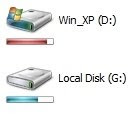
Friday, November 23, 2007
Display Current Track and Artwork with CD Art Display

Windows only: Freeware application CD Art Display shows your currently playing track's name, artist and album art in attractive floating skins, in addition to several other useful and completely customizable options. Like previously mentioned moreTunes, CD Art Display supports almost any player you might be using and can automatically download album art if it's missing (though it may not be super high quality), but it also has killer features like customizable hotkeys for playing and skipping tracks and tons of attractive skins. In addition to the floating display, you'll also see your album art embedded in the system tray menu, which is a nice touch. CD Art Display is freeware, Windows only
Make your Taskbar Transparent

Tuesday, November 20, 2007
USB 3.0: 10 times Faster than USB 2.0:

Well, USB fans, things are going to get even more interesting and soon. USB 2.0 may be fast enough right now, but with more high-definition video products arriving and bigger and bigger files being transferred, that won't be the case forever. Enter USB 3.0, which moves the bandwidth needle from 480Mbps to roughly 4.8Gbps, 10 times faster than the current version.
The new standard, which was recently demonstrated using a new optical cable (but the same connector), will be backward compatible with older USB formats and promises better power efficiency, too, in order to decrease the load on portable devices. Possibly in the works: Better ability to charge devices over USB, some of which still require an A/C adapter or two USB connections to draw enough juice.
Specs are planned to be delivered early next year with commercial availability for 2009. Just do us a favor and clearly label USB 3.0 products with an appropriate logo this time! (USB 2.0 got caught up in a mini scandal when vendors started labeling USB 1.1 products as "USB 2.0 capable," with vendors later claiming they only meant the products worked with USB 2.0 connections. Fail!)
Sunday, November 18, 2007
iPod shuffle bathed in Pure Gold n Diamonds!!
 in pure gold and diamond, this elite iPod shuffle by John Harrington is all set to win the heart of the geeks. Designer John has earned a reputation in the industry for producing elegant ornaments. But this time the designer spirit within him has made him design this ultra-unique iPod shuffle fashion accessory. This blinged accessory has been laser imprinted with his autograph ‘Renaissance’ motif and is adorned with five most-admired and exceptional diamonds
in pure gold and diamond, this elite iPod shuffle by John Harrington is all set to win the heart of the geeks. Designer John has earned a reputation in the industry for producing elegant ornaments. But this time the designer spirit within him has made him design this ultra-unique iPod shuffle fashion accessory. This blinged accessory has been laser imprinted with his autograph ‘Renaissance’ motif and is adorned with five most-admired and exceptional diamonds
Yod'm 3D a virtual desktop manager
By default, the rotation of the cube is done with the keys CTRL+SHIFT+Arrows :
* CTRL+SHIFT+Left/Right = Next/prev desktop
* CTRL+SHIFT+Up = Activate and show a "far" view of the current desktop, Left and right to turn the cube
* CTRL+SHIFT+Down = Activate and show a "near" view of the current desktop, Left and right to turn the cube
Hold down CTRL+SHIFT to use the mouse to turn the cube.
( The rotation is possible only horizontally )
To move a windows to another desktop :
* Click on the title bar of the window (not maximized if possible), hold down
* Push CTRL+SHIFT to activate the cube, hold down
* When the cube is activated, move the window on left or right
* Release CTRL+SHIFT
To change the wallpaper of a desktop :
Just use Windows !
For each desktop, change the wallpaper using the windows display setting.
Switch to another application :
Click on the Yod'm 3D icon in the taskbar, the list of the windows opened in other desktop appear.
Click on the application to switch to the desktop.
[Download]
Saturday, November 17, 2007
Nokia N95 8GB: 18 Carat Gold, 325 Diamonds
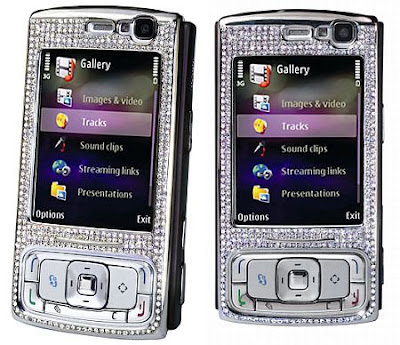
Alexander Amosu’s limited edition diamond Nokia N95 8GB is a matchless model ever produced. Counted 10 models would be produced; each one festooned with 18 carat white gold and 325 diamonds weighing 3.30 carats.
Each set maintains its exclusivity by using diamonds of different colors or usage of solid classic gold or white gold. The phone also offers the feature of limited edition number from 1-10 and can also be customized with your name. Since it comes under Nokia brand and is also decked up with diamond, so its price has to be shaking.
World’s Smallest-Lightest Camcorder: Sanyo’s “Xacti DMX-HD700″
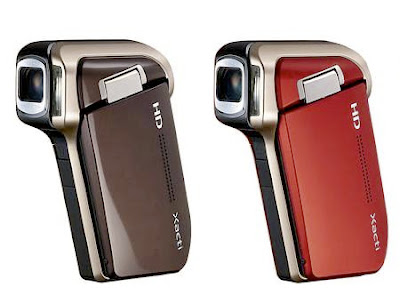
Thursday, November 15, 2007
Sony Unveils Walkman NW-A919 Touch Screen Player

The latest offering of a Walkman from Sony, “NW- A919″ holds up to 16GB of flash memory and a 2.4-inch, 320 x 240 pixel display. But you are an unfortunate if you aren’t residing in Japan. Measuring 86.8 × 48 × 12.3-mm, the gadget assists ATRAC together with non-DRMed WMA and AAC, MP3, and linear PCM audio playback with SonicStage doing the sync work back to your PC. The gadget is complemented with unique anti-noise headphones and a battery that offers it a life-span of 6 hours on TV and 36 hours of audio.
Wednesday, November 14, 2007
Vertu Ascent Ferrari 1947 Limited Edition Phone launched in India

The Vertu phone also features 4 hours of talk time, with up to 270 hours standby, Bluetooth support, large memory capacity that can store up to 1000 ocntacts, 900 calendar notes and 100 SMSes.
Review - Upgraded HTC Touch - Sprint Touch
The TouchFLO UI been modified and now includes a 20-key and 12-key input options for the on-screen QWERTY keypad. Additional quick-access icons been added to the homepage as well. Other improvements includes bigger Close buttons and a bigger Start Menu.
My guess is we won’t see this upgrade version in Hong Kong as the upgraded specification is very close to the HTC Touch Dual, which is due to release in mid-November. A real bummer as I think that this upgraded version do have its market here given its small size, form-factor wise and the fairly big group of non-3G users here in town.
Tuesday, November 13, 2007
Moto PEBL vs RAZR

Nokia Internet Tablet Upgrade Brings Keyboard, Memory, Better Software
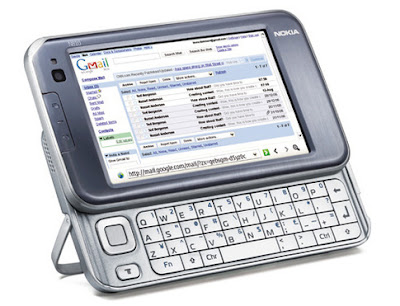
Interesting Registry Tweaks
Change the name of recycle bin......
To change the name of the Recycle Bin desktop icon, click Start then goto Run, write Regedit and press Enter. It opens Registry Editor. Now in Registry Editor go to:
HKEY_CLASSES_ROOT/CLSID/{645FF040-5081-1
01B-9F08-00AA002F954E}
and change the name "Recycle Bin" to whatever you want
Note : (don't type any quotes).
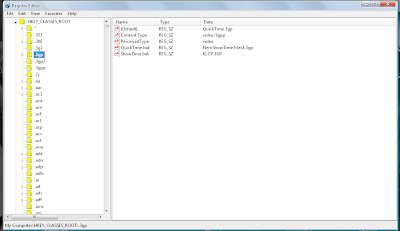
2.Speed up your Start Menu
Speed up your Start Menu
Hey.. Speed up ur Start Menu...
As...The default setting of Windows causes a slight delay when opening the sub categories of the start menu.....
That is why we need to hover the mouse on it for about half a second.....
You can change this default setting by following these steps.....
1. Go to start==> run==> Type regedit. Press enter.....
2. Navigate to "HKEY_CURRENT_USER----> Control Panel."
3. Click on Desktop.
4. On the right pane look out for 'MenuShowDelay'....(If you can't find it right-click and create a new 'Multi-String Value' and rename it as 'MenuShowDelay')
5. The default setting is 400....
6. Double click it to modify it....
7. Set it to 0 and there will be no delay...
8. Exit registry and reboot.
However making it zero makes it difficult to move the mouse without accidentally opening other folders. So try giving some lower values and choose the one which best suits you. ..
3.Internet Explorer As Fast As FireFox
Internet Explorer As Fast As FireFox
Open registry editor by going to Start >> Run and entering regedit.
Once in registry,
navigateto key HKEY_CURRENT_USER\Software\microsoft\Windows\ Current
Version \InternetSettings.
Right click on the right windows > New > DWORD.
Type
MaxConnectionsPerServer > You can set value (the more higher the no, the more
good speed eg:99). Create another DWORD >type MaxConnectionsPer1_0Server.
Then put a high value as mentioned above.
Restart I.E and you are done.
4.Automatically close the non-responding pgm - Windows XP
Automatically close the non-responding pgm - Windows XP
With a small registry tweak, Windows XP can be set to automatically close any program that 'stops responding' (crashes), eliminating the need for you to use the task manager to close down the offending software manually.
Steps:
Open REGEDIT and navigate to HKEY_CURRENT_USER\Control Panel\ Desktop
Modify the REG_SZ entry AutoEndTasks with a value of 1
Note:
Without having much knowledge in Registry Editor Dont try. Before editing registry take a back up.
Back Up Registry:
Start --> Run
Regedit
File --> Export
And export the registry to the safe place.
5.Block USB in Windows Xp
1. Start -> Run -> regedit ->Find the Hkey_Local_Machine>System>Current Control set>Services>USBStor.
Look at the right pain and find out the Start where value of the start would be 0000000(3) edit the value by double mouse click and type 4 and save.
2. Restart ur pc.
6.Change Title of Internet Explorer
Customize ur Internet Explorer
1. Open Registry Editor
2. Move to the following key.
3. HKEY_CURRENT_USER\Software\Microsoft\Internet. Explorer\Main.
4. In the Right Panel look for the string "Window Title" and change its value as u wish. If the String value is not there create a New String value and assign the value as your wish.
7.Chnage the Thumbnail Size in Windows XP:
1. Open Registry Editor.
2. Navigate to the following Registry Value.
For Current User: HKEY_CURRENT_USER
For All Users : HKEY_LOCAL_MACHINE--> Software – Microsoft – Windows – CurrentVersion – Explorer
3. Add/Modify the following entry.ThumbnailSize - Double Word - Value: 32 - 256ThumbnailQuality - Double Word - Value: 50 -100
4. Reboot the PC to take effect.
Note:
Editing the Registry will cause the System unstable. Please take a Proper Back-Up before editing with Registries. The Blog nor the Author will not be responsible for any liabilities.
Sunday, November 11, 2007
Windows Vista Tip: 12 Hidden Windows Explorer Tricks
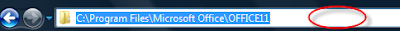
- To quickly create a shortcut to the location you are viewing, right click anywhere to the right of the path in the Address Bar and select Copy Address. This will put the text of the path in the clipboard allowing you to switch to your Desktop (for example) and right click and Paste Shortcut. Since the path is stored in the clipboard, it can also be pasted in a document, email, and so on…

- If you are in a deeply nested folder where the Address Bar does not have room to show the entire path, click on the double arrows to the left of the first item (in Address Bar). Clicking this will show the parent folders that don't fit on the Address Bar.

- Another feature found, to the right of the Back and Forward buttons (just before the Address Bar) is the Recent Items drop down button. Items displayed in this list are recently visited locations that you can select and jump to the location with needing to navigate using Explorer.

- Clicking anywhere on the Address bar and typing a URL such as http://www.gizmos4fun.blogspot.com will launch your web browser and open the site you typed.
Details Pane
- To enable, select Organize (on Command Bar) / Layout / Details Pane. When a document , spreadsheet, etc.. is highlighted, certain Category properties in the bottom details pane can be modified to add tags, subject, titles, etc.. by mousing over the field (which displays the box) next to the Category. When finished, click the Save bttom to the right of the Details pane.
Wait for the PART II of this post..
SOURCE:watchingthenet
Saturday, November 10, 2007
Internet Explorer 8

First Screenshots from Internet Explorer 8 - Leaked - Fakes?
 Internet Explorer 8 is a product under development. Microsoft is currently dogfooding alpha versions of the browser but no additional details have been made available from the Redmond company. By contrast, both Mozilla and Apple feature more opened development models with Firefox 3.0, not up to Gran Paradiso Alpha 6, and Safari 3. And while rival browsers from Apple and Mozilla are scheduled to be made available by
Internet Explorer 8 is a product under development. Microsoft is currently dogfooding alpha versions of the browser but no additional details have been made available from the Redmond company. By contrast, both Mozilla and Apple feature more opened development models with Firefox 3.0, not up to Gran Paradiso Alpha 6, and Safari 3. And while rival browsers from Apple and Mozilla are scheduled to be made available bythe end of 2007, Safari 3 in October and Firefox 3.0 in November, speculations reveal that Microsoft plans to deliver the first beta for IE8 this year.
 The anticipation of IE8 is building up, and screenshots alleging to be taken from the alpha version of the browser have apparently leaked on the Internet. Microsoft has confirmed that it is running versions of post-Internet Explorer 7 inhouse. Bruce Morgan - a Software Development Manager, IE Team and responsible with leading the Vista RSS
The anticipation of IE8 is building up, and screenshots alleging to be taken from the alpha version of the browser have apparently leaked on the Internet. Microsoft has confirmed that it is running versions of post-Internet Explorer 7 inhouse. Bruce Morgan - a Software Development Manager, IE Team and responsible with leading the Vista RSSplatform, IE UX, and IE setup teams at Microsoft, revealed in a thread over at Microsoft's Channel 9 that Internet Explorer has moved into the next stage.
 Believing that the screenshots are the real deal is a stretch of the imagination, by any standards. What you are looking at is a combination between the current graphical user interface of Internet Explorer 7 (the tabs) and the Ribbon from the Office 2007 System. The images feature a healthy level of Photoshop skill, but there are little details that point out the fact that they are fakes, as for example, the Channel 9 Coffehouse reference at the top of every image. The text corresponds to the title of the webpage the browser is on. And yet the only opened pages point to Google. But while the screenshots are indeed fakes, they offer an interesting view on what the GUI of IE8 would look like with the Ribbon from the Office 2007 System.
Believing that the screenshots are the real deal is a stretch of the imagination, by any standards. What you are looking at is a combination between the current graphical user interface of Internet Explorer 7 (the tabs) and the Ribbon from the Office 2007 System. The images feature a healthy level of Photoshop skill, but there are little details that point out the fact that they are fakes, as for example, the Channel 9 Coffehouse reference at the top of every image. The text corresponds to the title of the webpage the browser is on. And yet the only opened pages point to Google. But while the screenshots are indeed fakes, they offer an interesting view on what the GUI of IE8 would look like with the Ribbon from the Office 2007 System.
This is an easy guess, IE7 is out already and IE8 is set to be released in mid-2008, so we can fully expect IE9 to ship with Windows 7. Internet Explorer 7 was a rather rushed release, as Microsoft tried to stem the growth of Mozilla Firefox, and most of its new additions (such as tabs) seem flaky at times. Therefore we can expect IE8 to be a solid release, which, rather than introducing new features, improves the current feature-set, and makes the UI much more responsive.
Wednesday, November 7, 2007
Get song lyrics while playing a song !!!
THE BEST PART OF THIS IS IT SHOWS ANY LANGUAGE !! HERE's My Screen Short
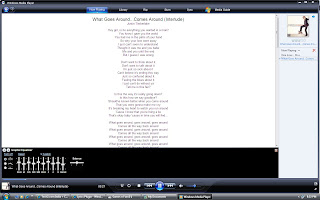
Once installed, for example in Windows Media Player on my computer, choose a song from the libray and begin playing it. Then click on the Now Playing button across the top and the lyrics screen will show up. Of course, this program will not find all of the lyrics for every song, but if you feel up to you can add the lyrics yourself! But from my testing, any popular song or half-decent band's songs were all found and they were correct.
Download Here for
How to enable DreamScene Video Wallpapers in ALL Windows Vista Versions
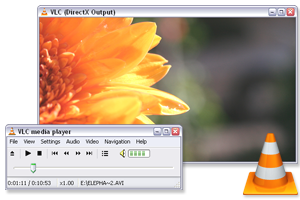
FERRARI’S LATEST SEDUCTRESS
 Ferrari's Newest Release
Ferrari's Newest Release
Monday, November 5, 2007
How to Improve Your Wi-Fi Network's Performance

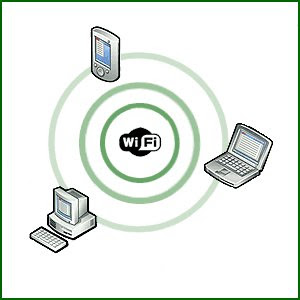
Saturday, November 3, 2007
Nabaztag 2 WiFi Rabit


Nabaztag has been around since 2005, but was recently upgraded in 2007 with even more features than before. The latest version has a microphone on its navel so you can talk to your rabbit. Anytime you press a button between its ears, and give him a command such as "weather", it's quick to respond. You can send voice messages to other Nabaztag owners by speaking into its navel, as well.
Friday, November 2, 2007
iPod Nano Synced With Nike

Nike has designed a newly styled shoe called the Air Zoom Moire that has a little space in the sole of the left shoe that houses the Nike + iPod transmitter. The receiver that comes with the set fits into your iPod Nano. The bad thing is this system is designed specifically for the Nano and no other iPod device. The good thing is, it’ll work even with your First Generation Nano and of course the latest Nano Video version. Once hooked up you can begin your run and the data (up to a 1000 runs) gets stored in the iPod. It can calculate the speed, distance and calories lost.
It doesn’t just record this information, store it and show you a read out at the end of your work out. It can also give you information on the go through your earphones while you’re working out. When you dock your iPod with your PC and are hooked up to the net, it will direct you directly to www.nikeplus.com where you can save all of your run data and analyze, compare and review it with an easy to use interface. You can also pre cue any particular ‘Power Song’ just to give you that motivational burst of energy to help you get along. There are also options to set specific goals you want to reach and all this can be monitored from the Nike+ website. Registration is of course free.

Attending the event were sports stars Anju Bobby George who’s training for the 2008 Beijing Olympics and Cricketer Dinesh Kaarthick. They gave us an insight into their experience with Nike + iPod and how useful the Nike+ website has been for them and their training regimen
The Nike + iPod Sports kit is available at select Nike and Apple stores and is priced at Rs. 2,000. There are plenty of Nike+ shoes to choose from that range from Rs. 6,200 onwards. There are also accessories designed for use with the kit like jackets, tops etc. with waterproof pockets to protect your iPod.
Source: Tech2



