
Next click on Device Manager and then expand out Disk Drives. You should see your USB drive listed.
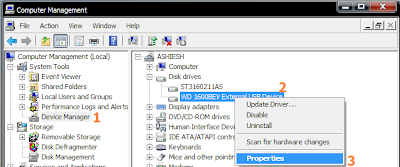
Now right-click on the USB drive under Disk Drives and choose Properties. Then go to the Policies tab.

Now you will see two options, the “Optimize for quick removal” selected by default. Go ahead and change that by selecting the “Optimize for performance” option. This enables writing caching on the drive and therefore allows you to format it as NTFS! Sweet.

That’s it. Now click OK and then go to My Computer. Right click on the drive in My Computer and choose Format. In the File System drop down you will now see the option for NTFS!
ENJOY!
