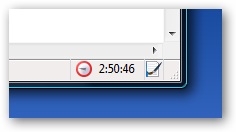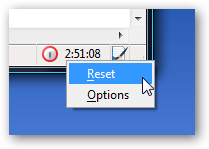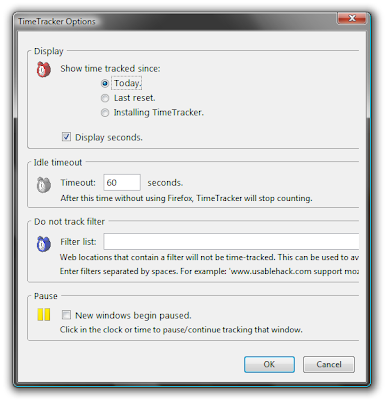No web browser is perfect, and no web browser does everything just the way everyone wants it to. So I thought of finding some good add-ons for IE-7.. And I did found some of the below..
 Enter add-ons. Also called extensions or plug-ins, add-ons let third-party companies and users with programming skills extend the browser's functionality in different ways. They are your ticket to a customized web.
Enter add-ons. Also called extensions or plug-ins, add-ons let third-party companies and users with programming skills extend the browser's functionality in different ways. They are your ticket to a customized web.
Mozilla Firefox is known as the world's most extensible web browser, which is a big reason for its appeal among web geeks. But users of Microsoft's Internet Explorer 7, Windows Vista's native browser, need not be left out in the cold when it comes to add-ons.
Here's our roundup of the best ways to trick out IE7. You can find even more extensions at the Windows Marketplace.
1. ieSpell
It's a shame a spell-checker wasn't built into IE7, but ieSpell corrects that oversight. Once installed, ieSpell does a nice job of staying out of the way until you need it. There are three ways to activate the spell-checker: from the tools menu, from its own top-level menu and from the contextual (right-click) menu. If you happen to use a branded version of IE7 such as those from MSN or AOL, ieSpell will only be accessible from the right-click menu. IeSpell is also available for Internet Explorer 6.
2. Inline Search
Supercharging Internet Explorer's searching capabilities, Inline Search provides find-as-you-type functionality on the web page you're currently visiting. A quick keyboard shortcut (Ctrl-F) will bring up a toolbar at the base of your browser window, a behavior that closely mimics Firefox's built-in search functionality. Inline Search lets you find as you type, highlight all instances of your search terms on the page or make your search case-sensitive. Regrettably, the keyboard shortcuts aren't customizable, so you'll want to memorize the following shortcuts: Esc closes the search pane when it's in focus, F3 or Enter will find the next occurrence of your search term and Shift-F3 or Shift-Enter will find the previous occurrence. Inline Search is also available for IE6.
3. Add Search Providers
Let's face it: Microsoft's Windows Live Search is a dog. But don't worry, you can add new search engines to IE7's built-in search field with ease. Head over to the Add Search Providers page and choose your preferred service's pre-built tool. Don't see your favorite site listed? Just follow the instructions for the Add Search Provider page's Create Your Own tool. IE7 does the rest.
4. Trailfire Toolbar
Leave behind virtual sticky notes on web pages for others to view. IE7 users can install the add-on and start sharing "trailmarks" with fellow Trailfire users. These marks are little notes on individual web pages that can be strung together to form your own interpretive trail across the web. Trailfire Toolbar is also available for IE6.
5. StumbleUpon Toolbar
Haven't tried the random web yet? The StumbleUpon Toolbar for IE7 lets you stumble and bumble your way through the web. Keep clicking the Stumble button as you "channel surf" through sites that like-minded users have marked as interesting, helpful or informative. For background on StumbleUpon, see our review of social bookmarking sites. Caution: It's highly addictive. StumbleUpon also makes an add-on for IE6.
7. GooglePreviewIE
Want to see a preview of a web page before you visit? The GooglePreviewIE toolbar provides customized search-results pages with thumbnail previews for popular sites like Google, Yahoo and Amazon. GooglePreviewIE's thumbnail images are only visible when searching through the toolbar -- a normal web search will still give you default results. It's extra handy for image and product searches. GooglePreviewIE is also available for IE6.
With this extension you can add new search engines to IE7’s built-in search field with ease. Check out the Add Search Providers page and choose your preferred service’s pre-built tool or add your own.
7. Mouse Gestures for Internet Explorer
Mouse gestures allow the user to execute commonly performed tasks (open/close a window) by drawing a simple symbol on the screen.
8. Wikipedia Toolbar for IE
Wikipedia Toolbar allows you to search and access Wikipedia content from anywhere on the Web. Wikipedia toolbar is easy to install and guaranteed spy-ware free. You can search Google, dictionary, news, images, stocks and weather information right from your toolbar.
9. Star Downloader Free
Star Downloader is a download manager that accelerates your downloads by splitting the files into several parts and downloading them simultaneously. Download speeds are increased further by choosing the fastest mirror sites.






 When you’re making a call at the home screen, you’d obviously want the full keyboard there. When you’re about to snap a flick, you get zoom in and out keys, a playback key for viewing recently taken photos, and a video camera key for switching to video mode. In music mode, the keyboard displays next and previous keys, a play / pause key, a shuffle playback key, and a repeat key. The actual device is pretty sharp, too. The entire front is like one smooth surface with a huge touch-sensitive "ROKR" (scroll) wheel in the middle.
When you’re making a call at the home screen, you’d obviously want the full keyboard there. When you’re about to snap a flick, you get zoom in and out keys, a playback key for viewing recently taken photos, and a video camera key for switching to video mode. In music mode, the keyboard displays next and previous keys, a play / pause key, a shuffle playback key, and a repeat key. The actual device is pretty sharp, too. The entire front is like one smooth surface with a huge touch-sensitive "ROKR" (scroll) wheel in the middle.
 Bluetooth (with various profiles including A2DP), and is a quad-band GSM/EDGE device. You’ll also notice a 3.5mm headset jack at the top of the phone, which is a little awkwardly placed if you ask us. The Motorola E8 runs a newer version of the MOTOMAGX platform, so Motorola RAZR 2 V8 users will have no problem getting used to the new handset. We’re trying to track down a release date now, and we have no word on what carriers here in the U.S. will be jumping aboard to carry it at this point. All in all, it’s not going to take over the world, but with its thin and sleek profile complete with a unique keyboard and excellent call quality, we could see ourselves using this every day.
Bluetooth (with various profiles including A2DP), and is a quad-band GSM/EDGE device. You’ll also notice a 3.5mm headset jack at the top of the phone, which is a little awkwardly placed if you ask us. The Motorola E8 runs a newer version of the MOTOMAGX platform, so Motorola RAZR 2 V8 users will have no problem getting used to the new handset. We’re trying to track down a release date now, and we have no word on what carriers here in the U.S. will be jumping aboard to carry it at this point. All in all, it’s not going to take over the world, but with its thin and sleek profile complete with a unique keyboard and excellent call quality, we could see ourselves using this every day.